What is the difference between dimensions and metrics in Google Looker Studio
When it comes to digital marketing, data is king. Without data, you cannot know what’s working and what isn’t. That’s why tracking your progress with regular reports is important. Google Looker Studio is a great platform for generating reports. Still, it can be confusing for those who are starting out with Google Looker Studio or are new to the world of data analysis.
If you’re new to Google Looker Studio, you may be wondering what the difference is between dimensions and metrics. In short, dimensions are attributes of your data, while metrics are the actual numerical values. However, there’s a bit more to it than that. In this blog post, we’re going to clear up any confusion by explaining the difference between dimensions and metrics in Google Looker Studio SEO reports.
What are Dimensions?
Dimensions are the attributes of your data. They help you break down and understand your data points. For example, suppose you were looking at a report that tracked website visits. In that case, the dimensions might include things like the date range, the source of the traffic (e.g., organic search, direct traffic, referral traffic, etc.), and the geographical location. Other examples of dimensions include “country,” “city,” and “device type.” Dimensions help you to organize and segment your data so that you can better understand it.
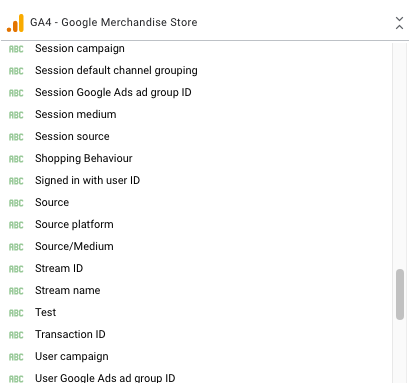
What are Metrics?
Metrics are the quantitative measurements of your data. They help you understand what your data means. For example, if you were looking at a report that tracked website visits, the metrics might include things like the total number of visits, the average time spent on the site, and the bounce rate.
For example, if you’re looking at the dimension “country,” then a metric could be the “number of searches.” Other examples of metrics include “impressions,” “clicks,” and “avg. position.” Metrics help you to understand what’s actually happening with your data.
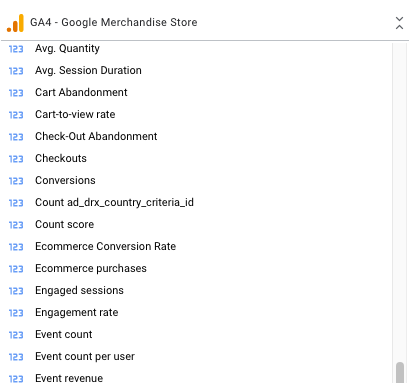
Comparing Google Looker Studio’s Dimension vs. Metric
1. Dimensions are used to describe your data, while metrics are used to measure it.
2. Dimensions are typically text-based (e.g., cities, countries, post titles), while metrics are typically numerical (e.g., page views, organic traffic, session duration).
3. Dimensions can be used to segment your data (e.g., by city or by country), while metrics cannot.
4. You can convert dimensions into metrics (e.g., by counting the number of post titles), but you cannot convert metrics into dimensions.
As you can see, dimensions and metrics serve different purposes in Google Looker Studio SEO reports. Dimensions help you break down and understand your data points, while metrics help you understand what your data means. If you’re ever confused about something in a report, remember to ask yourself whether you’re looking at a dimension or a metric. Once you’ve identified which one it is, it will be much easier to understand what the data is telling you. To master Google Looker Studio SEO reports, understanding the difference between these two concepts is essential for anyone who wants to use Google Looker Studio to its full potential.

