Description
Understanding the Benefits of Looker Studio for SEO Performance
In the realm of SEO, understanding and harnessing data effectively can have a transformative impact on your traffic and overall marketing strategy. Google Looker Studio has become an essential tool in the arsenal of SEO professionals, offering powerful reporting and data insights that elevate campaign performance. This section delves into how customizable Looker Studio templates enhance SEO monitoring, providing essential clicks and session analytics. Moreover, we’ll share practical tips to maximize your SEO efficiency with Looker Studio, ensuring your dashboards deliver actionable insights in the most automated way possible.
How Looker Studio Templates Enhance SEO Monitoring
Looker Studio templates are a game-changer when it comes to enhancing SEO monitoring capabilities. With Looker Studio, webmasters can create dashboards that offer real-time insights into SEO performance, utilizing data from Google’s vast ecosystem. By integrating relevant analytics tools, these templates provide a clear view of key metrics, such as sessions and clicks. This allows SEO professionals to quickly identify trends, measure marketing effectiveness, and make data-driven decisions. The power of Google Looker Studio lies in its ability to customize reports, facilitating a tailored view of search performance. As a result, webmasters can see the impact of their SEO strategies as they evolve, adjusting tactics to seize opportunities for improvement. This capability not only boosts average page performance but also elevates the overall authority of the website. SEO specialists can leverage Looker Studio templates to aggregate data across multiple media channels, creating comprehensive reports that reflect a balanced view of their SEO efforts. By doing so, they can align their marketing strategies for better resource allocation, ensuring that every campaign drives the desired outcomes.
Practical Tips for Maximizing SEO Efficiency
To make the most out of Looker Studio for SEO, it’s crucial to utilize its capabilities effectively. Start by selecting the right Looker Studio template that aligns with your specific SEO objectives. This means choosing templates that integrate seamlessly with tools like Google Search Console, ensuring that data flow remains uninterrupted. Focus on building dashboards that emphasize key metrics specific to your business needs, whether it’s increasing traffic, boosting average session duration, or tracking ad performance. By prioritizing the most relevant insights, you enhance your ability to make well-informed marketing decisions swiftly. Additionally, automate report generation to save time and resources, enabling daily schedule checks without manual intervention. This consistent reporting cadence empowers you to respond promptly to changes in traffic patterns or search trends. Remember, the effectiveness of a Looker Studio dashboard is rooted in its design simplicity and data relevance—avoid clutter to keep reports actionable. Crafting clear, concise, and engaging dashboards will help ensure your SEO monitoring aligns closely with your business goals. Adopting these practices elevates your SEO strategies, enhancing media engagement and optimizing your content’s search presence. By leveraging the full potential of Looker Studio, you position your SEO campaigns for success in a competitive digital landscape.
Integrating Google Search Console with Your SEO Template
Integrating Google Search Console with your SEO template is crucial for gaining valuable insights into your site’s search performance. By connecting to Looker Studio, you can access real-time data that enhances your campaign analysis and reporting. This section will explore essential tools that facilitate real-time SEO campaign insights and demonstrate how to optimize information flow from various sources. These strategies enable efficient management of SEO data, ensuring your marketing efforts are grounded in informed decisions and strategic planning.
Essential Tools for Real-Time SEO Campaign Analysis
Real-time SEO campaign analysis requires an arsenal of essential tools designed to harness data effectively. At the forefront is Google Search Console, which acts as a cornerstone for insightful analysis. When integrated with Looker Studio, these tools transform static data into a dynamic dashboard, offering a comprehensive view of campaign performance. By tapping into the data your impressions and clicks generate, you gain a real-time perspective on traffic and search trends. This immediate access to information allows SEO professionals to make swift, data-informed decisions, optimizing every aspect of their marketing strategy. Furthermore, Google’s suite of tools, including Google Ads and Analytics, provides a wider context for the impressions and clicks data, translating into actionable insights that drive performance. Looker Studio’s capability to customize dashboards ensures that each campaign’s specific needs are addressed efficiently, creating a tailored reporting experience. The integration also facilitates a seamless workflow across multiple platforms, ensuring your data flow remains consistent and uninterrupted. These tools collectively empower agencies and SEO professionals to maintain a competitive edge, turning real-time insights into effective strategies.
Optimizing Information Flow from Various Sources
To maximize the efficiency of your Looker Studio SEO template, it’s essential to optimize information flow from various sources. Integrating Google Search Console, Sheets, and other data repositories into your dashboard enables comprehensive reporting and a holistic view of your SEO performance. This seamless data aggregation allows for a more analytical approach to understanding your audience’s interactions with your site. By leveraging insights from diverse media channels, such as LinkedIn and other sites, you can enrich your SEO campaign analysis with varied perspectives. Ensure that the imported data is aligned with your strategic goals by prioritizing key metrics that matter most to your business. Filtering unnecessary data prevents clutter, allowing marketers to focus on significant patterns and insights that drive optimization. Additionally, scheduling regular updates and automating data pulls from these sources into Looker Studio streamlines reporting, ensuring that your strategy stays current with the latest trends. As you implement these optimizations, the fluidity of information flow supports adaptive strategies that respond to evolving industry dynamics, positioning your SEO efforts for enhanced engagement and higher returns in 2024 and beyond. Ultimately, the goal is to create a dashboard that not only reflects your current SEO status but also guides future strategies, ensuring ongoing growth and improvement.
Choosing the Right Looker Studio Template for Your SEO Needs
In selecting the perfect Looker Studio template, it’s essential to consider how the template will meet your specific SEO needs. The right template can transform your engagement with data, translating complex analytics into actionable insights that drive your campaigns forward. This section breaks down what an ideal Looker Studio template should offer by examining key features essential for maximizing your SEO performance. From seamless integration with Google Search Console to leveraging real-time data analytics, we explore considerations that will enhance your decision-making process and bolster your SEO strategy.
Key Features to Consider in SEO Templates
When choosing a Looker Studio template tailored for SEO, understanding the key features that will optimize your reporting and analytics capabilities is crucial. First and foremost, integration with Google Search Console should be non-negotiable. This ensures that your Looker Studio template has access to comprehensive search data, including impressions, clicks, and average session duration, forming the backbone of your SEO insights. These templates should also allow for seamless incorporation of data from Google Ads and Analytics, providing a cohesive view of your traffic sources and marketing effectiveness.
Looker Studio’s flexibility in creating custom reports allows SEO professionals to tailor dashboards to specific needs, focusing on key metrics like traffic flow, search trends, and ad performance. Your chosen template should facilitate this customization, enabling you to spotlight high-value insights that support your strategic goals. Furthermore, real-time data updates are crucial; they ensure you’re always reviewing the most current data without manual refreshes, a feature essential for catching trends early and making timely decisions.
In addition to technical integration, consider the template’s ease of use and aesthetic interface. Clear, intuitive dashboards enhance readability and simplify complex data sets, ensuring that insights are not lost in a cluttered presentation. The ability to customize styles and layout also allows agencies to align the report’s appearance with their brand identity, adding an extra layer of professional polish.
Ultimately, the right Looker Studio template is one that not only meets these technical criteria but aligns with your broader SEO strategy, facilitating a streamlined process for data-driven decision-making. By investing in templates with these critical features, you effectively position your campaigns for success, leveraging Google’s robust data ecosystem for maximum impact.
Google Looker Studio SEO Templates FAQ – Tracking KPIs, Performance, and ROI Effectively
What KPIs do they track for SEO?
At Dashspert, we focus on various Key Performance Indicators (KPIs) to effectively track SEO progress. These include:
- Clicks – The number of times users click on your website from search results.
- Impressions – How often your website appears in search engine results.
- Click-Through Rate (CTR) – The percentage of users who click on your site after seeing it in search results.
- Number of Ranking Keywords – The total count of keywords your site ranks for in search engine results.
- Average Position – The average ranking of your site across all tracked keywords.
How do you measure performance of SEO?
The performance of SEO is measured through a variety of metrics and analytical tools. Dashspert utilizes tools like Google Analytics and Google Search Console to gather data on organic traffic, user behavior, and keyword performance. We also analyze site health reports to identify and resolve technical issues that could impact your SEO success. Our comprehensive approach ensures that all facets of your SEO strategy are optimized for the highest return.
What is ROI in SEO?
ROI (Return on Investment) in SEO calculates the value generated from organic search efforts compared to the investment made. At Dashspert, we determine SEO ROI by analyzing organic revenue growth, lead generation, and cost savings compared to paid channels. This ensures businesses make informed decisions regarding SEO investments.
What is the tracking cycle in SEO?
SEO tracking follows a continuous cycle:
- Set Goals – Define target KPIs and business objectives.
- Implement Strategies – Optimize on-page, technical, and off-page SEO factors.
- Monitor Results – Use Google Looker Studio dashboards to track real-time performance.
- Refine and Optimize – Adjust strategies based on data insights and search trends.
A monthly tracking cycle ensures SEO efforts are aligned with business goals and evolving search algorithms.
How to check if SEO is working?
To evaluate SEO success, Dashspert tracks:
- Improvements in keyword rankings and average position
- Increase in organic traffic and clicks
- Higher CTR indicating better search visibility
- Growth in impressions for target queries
By reviewing these metrics using Google Looker Studio, businesses can visualize SEO progress and make data-backed decisions.



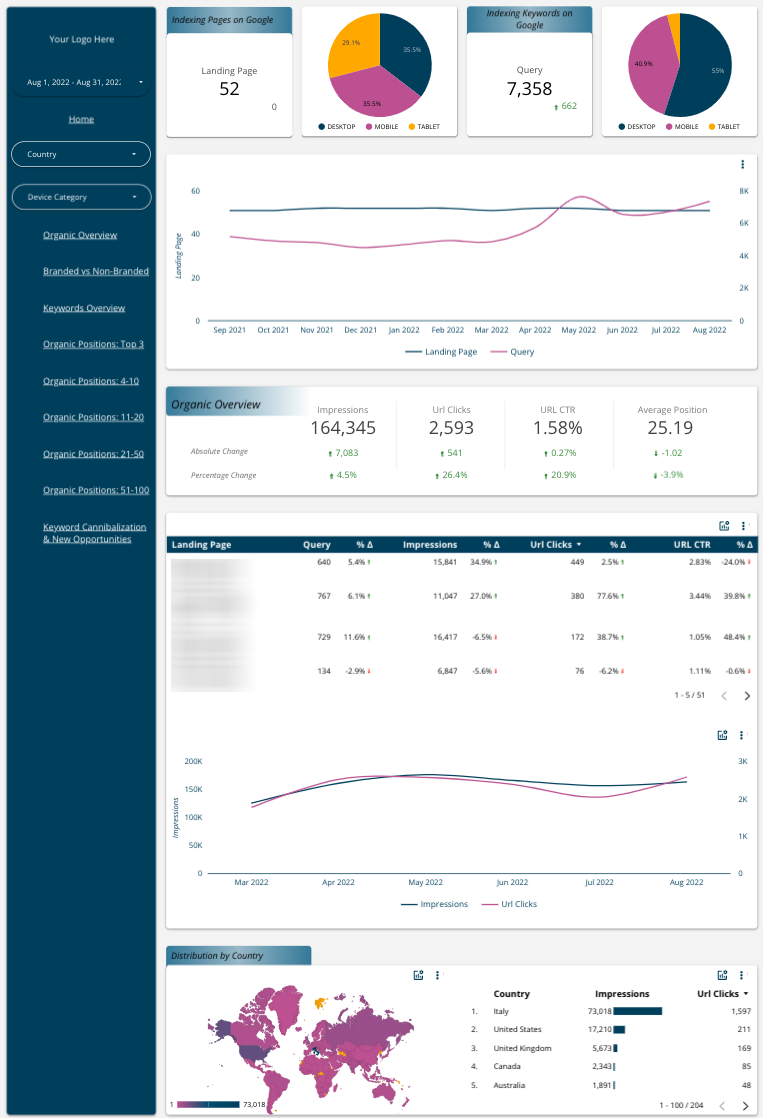



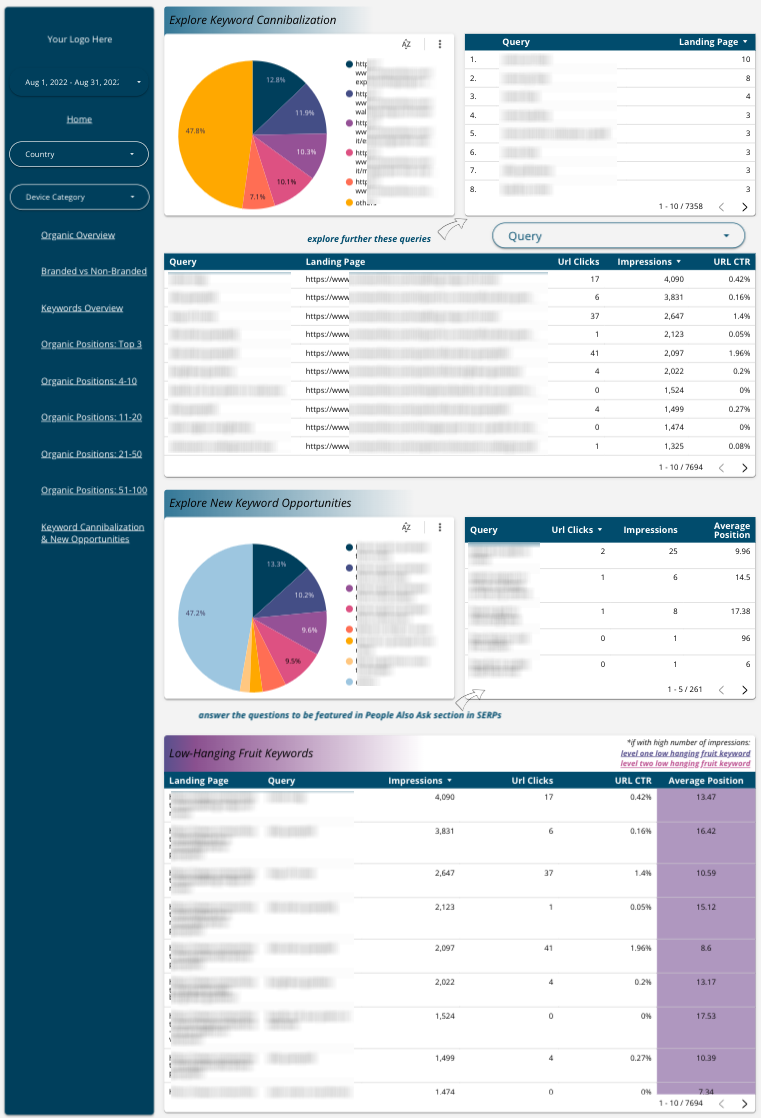


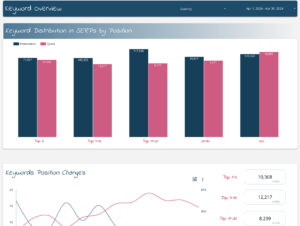
John Brook –
Amazing design! It took me 10 minutes to set everything up for client’s website which is really time saving.
Serena Lam –
Serena Lam
Alayna Maldonado –
Alayna Maldonado
Ila Abbott –
Ila Abbott
Lauren Francis –
Lauren Francis
Isabelle Benson –
Isabelle Benson