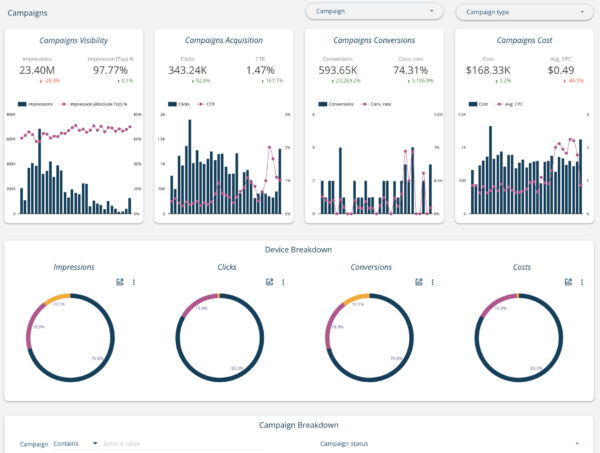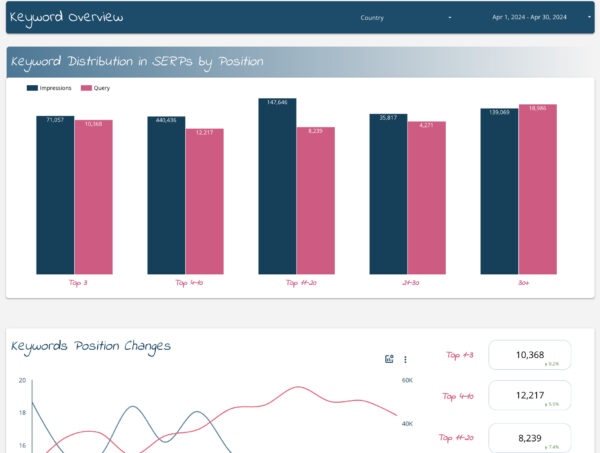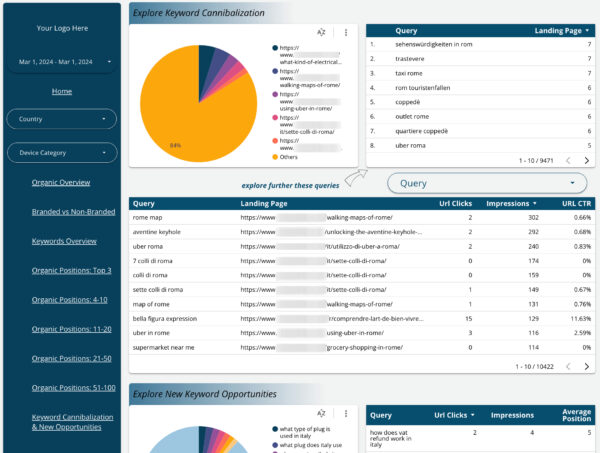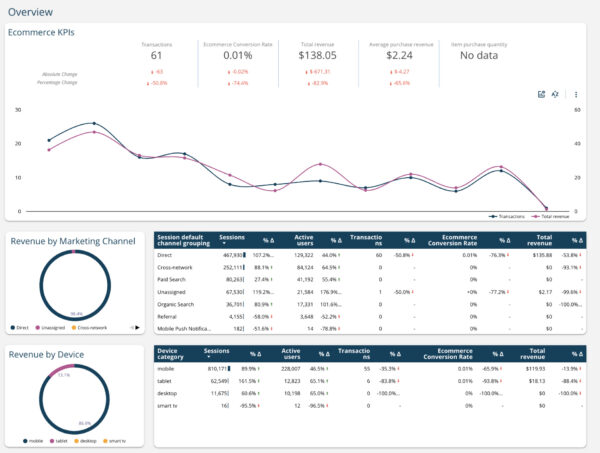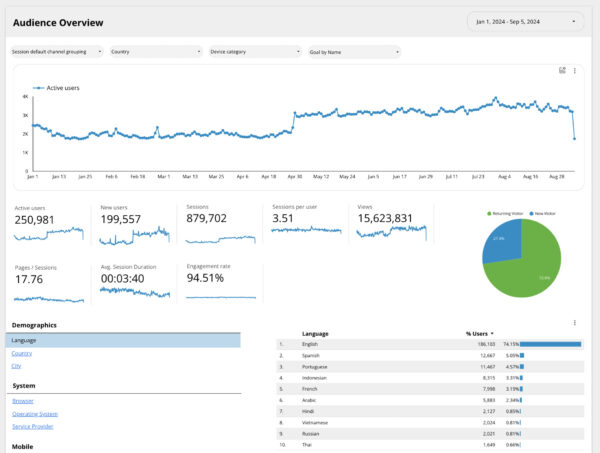Google Looker Studio Templates 2025: Explore Looker Studio Template Gallery
Unlocking the Potential of Google Looker Studio Templates in 2025
Google Looker Studio templates offer a gateway to streamlined data visualization and enhanced reporting capabilities. By leveraging these templates, businesses can transform raw data into meaningful insights. This section will explore how to discover the right Looker Studio template tailored to your needs and delve into maximizing data insights using this powerful tool. These discussions are essential for digital marketers aiming to optimize their reporting and analytics processes, ensuring they can make data-driven decisions efficiently and effectively with Google Looker Studio templates.
Discovering the Right Looker Studio Template for Your Needs
Selecting the appropriate Looker Studio template is pivotal for aligning your data analysis with specific business outcomes. With a plethora of options available, it’s essential to identify a template that meshes well with your reporting goals. Start by considering the type of dashboard you require. Are you focusing on a simple report or a more complex, multi-page setup? Your audience also plays a significant role—consider whether your reports will be for internal analysis, sharing with stakeholders, or presenting results to clients. Understanding these dynamics will ensure you select templates, such as reporting templates or specific studio data collections, that fit the intended purpose.

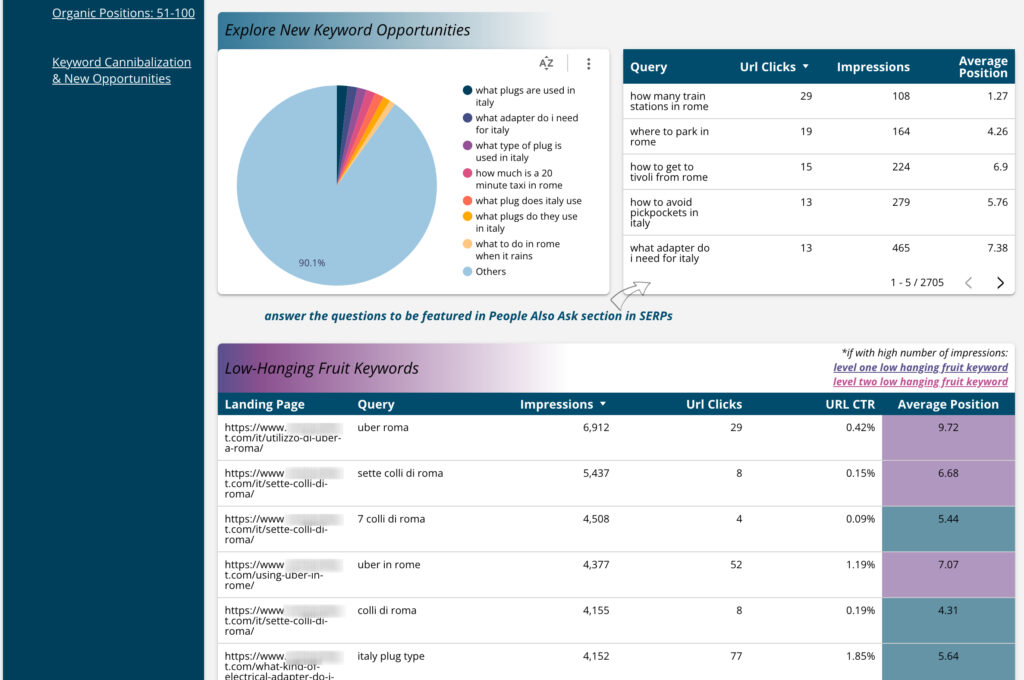
Next, assess the data sources your report will draw from. Google Looker Studio harmonizes data from various sources such as Google Analytics, Facebook Ads, Google Ads, and Google Business Profile, making it essential to choose a template capable of integrating these datasets seamlessly. Templates often vary in their ability to highlight specific metrics, meaning a template that works well for detailed SEO analysis may differ from one optimized for general business reports. Utilize the Looker Studio’s diverse range of templates designed for SEO, PPC, and even broad analytics to locate the perfect fit for your project.
Moreover, personalization is key. While browsing through the Looker Studio templates gallery, think about any specific customizations you might need. Perhaps your studio report requires unique branding elements or specific KPI highlights. The ability to tailor a template to your precise requirements can greatly enhance its effectiveness. Finally, engage with the data. Before settling on a template, test it with your current dataset to ensure that it offers the visuals and clarity needed for your reports. Through this exploratory process, digital marketers can discover the ideal looker studio template that not only fits their immediate needs but also provides a robust framework for future data explorations.

Maximizing Data Insights with Looker Studio
Maximizing data insights with Looker Studio involves not just selecting the right templates but also using them to their full potential. This agile platform offers multi-faceted reporting capabilities that, when optimized, can transform business intelligence efforts. Begin by thoroughly understanding the specific metrics and dimensions available within your chosen looker studio templates. These templates are designed to craft precise visuals, which means understanding the data layers and filters is crucial to drawing the most actionable insights.
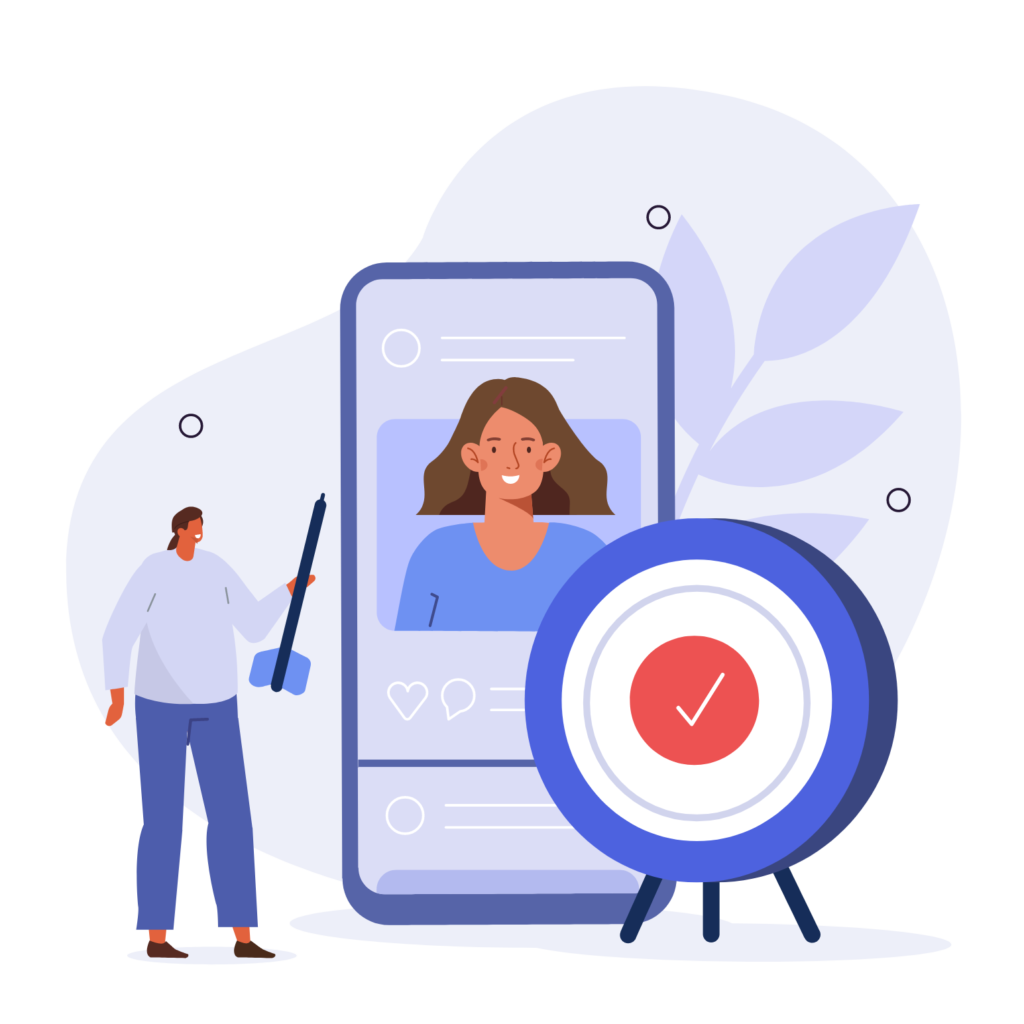
One of the strongest features of Looker Studio is its ability to consolidate and harmonize data from disparate sources such as Google Analytics, Google Sheets, and various ad platforms. Leveraging this capability allows businesses to maintain consistency across reports while reducing discrepancies in data interpretation. A robust studio data structure enables marketers to distil complex datasets into digestible insights, highlighting trends and anomalies that can influence strategic decision-making.
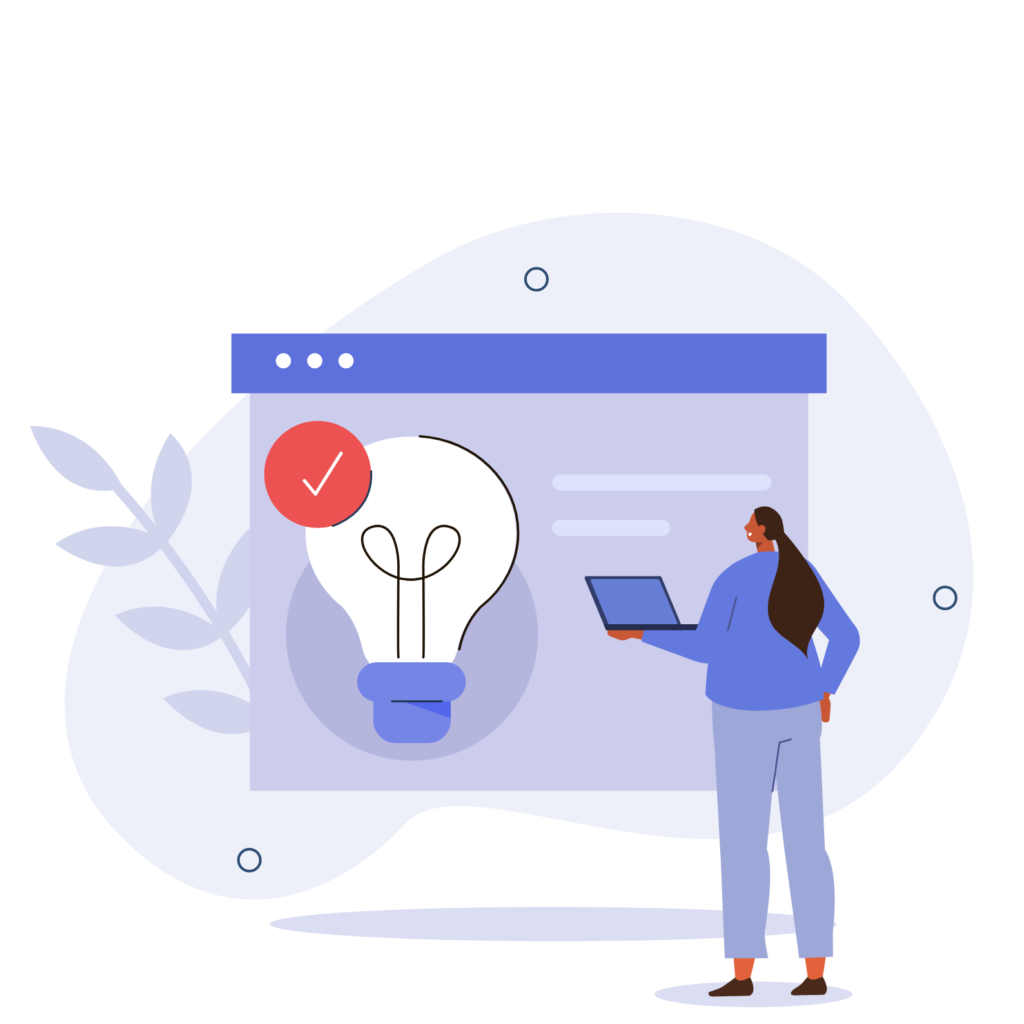
Data storytelling is another powerful tool within Looker Studio. By crafting a narrative through visuals, marketers can present data in an engaging way that resonates with stakeholders. Employ visual elements like charts, graphs, and dashboards not only to exhibit data but also to support a persuasive argument that can drive action, be it in campaigns or strategy shifts. Additionally, the collaborative features of Looker Studio ensure that team members can contribute insights and adjustments in real-time, fostering a dynamic data analysis ecosystem.
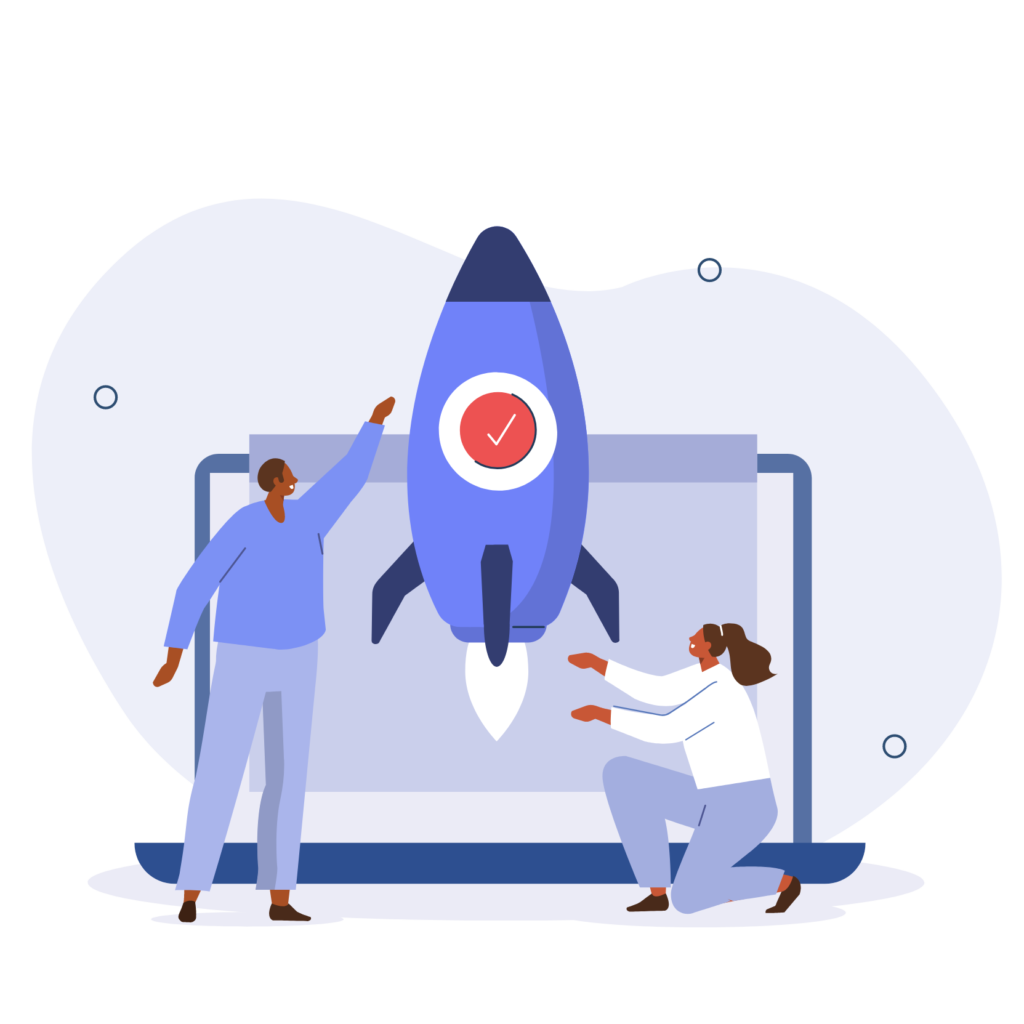
To truly glean maximized insights, integrate Looker Studio with tools like GA4 or connect with dashboards that emphasize key metrics aligning with digital marketing strategies. This harmonization aids in refining SEO campaigns and enhancing overall data-centric workflows. Ultimately, by thoroughly exploiting the capabilities of Google Looker Studio templates and creating a strategic approach to data reporting, businesses can unlock a more profound understanding of their operational landscape, driving efficiency and innovation in their marketing practices.
Creating an Impactful Report Using Looker Studio
For digital marketers, creating impactful reports can revolutionize data-driven strategies. This section targets how to harness Looker Studio effectively to amplify your analytical reports. We’ll explore choosing the right templates for robust data analysis needs and utilizing Google Analytics to enrich your Looker Studio reports. Through these insights, you can ensure that your reports not only convey critical information but also drive actionable outcomes, transforming raw data into compelling narratives that resonate with your audience.
How to Choose the Right Report Template for Data Analysis
Choosing the correct Looker Studio template lays the foundation for effective data analysis. First and foremost, define the purpose of your report. Are you focusing on tracking website performance, monitoring PPC campaigns, or evaluating social media metrics? By identifying your primary objective, you streamline the template selection process. Looker Studio offers an extensive gallery where each template is designed to cater to specific business needs. When browsing, consider templates that emphasize key metrics aligned with your goals. For instance, if your objective is SEO enhancement, select a template that offers detailed insights into organic search performance and keyword analysis.

Beyond purpose-driven choice, consider the level of interactivity and visual engagement required. Interactive templates allow users to delve deeper into the data, exploring various dimensions without cluttering the main report. These templates can prove invaluable when presenting to stakeholders who prefer exploring different scenarios and outcomes. In contrast, visually-focused templates prioritize aesthetics while maintaining clarity, ensuring that complex data is effectively communicated through straightforward visuals. Both approaches have their strengths; the choice rests on how you wish to engage your audience and the depth of analysis needed.

Integration capabilities are another crucial factor. Looker Studio’s strength lies in its ability to integrate smoothly with various data sources like Google Ads, Facebook Insights, and even external tools like Supermetrics. This integration empowers you to create a holistic view of your marketing efforts, consolidating information from multiple channels into one cohesive report. When selecting a template, opt for those that easily connect with these data sources, thus facilitating a comprehensive overview readily adaptable to shifting marketing strategies.

Personalization should not be overlooked. Customizing templates to reflect company branding or highlight particular KPIs brings additional value. Tailored reports not only look professional but highlight nuances specific to your projects, fostering better understanding among viewers. As you finalize your template choice, remember to test it with existing datasets to gauge its effectiveness in representing your data accurately and engagingly. Ultimately, your template choice in Looker Studio should not only meet current reporting needs but should also provide scalability for future analytics endeavors.
01 FAQ What is Google Looker Studio?
Google Looker Studio is an incredibly powerful reporting and data visualization tool that allows you to build interactive dashboards and visualize different data sources in one place. They are ideal for keeping track of digital marketing activities and provide data visualization features like widgets, graphs, charts, and maps. Check out our Google Looker Studio dashboard and report templates for web analytics, performance marketing, and more!
Looker Studio is an incredibly useful tool for data analysis and visualization. It provides an easy-to-use platform for creating informative, eye-catching, and fully customizable dashboards and reports from your data. The intuitive interface allows users to quickly assemble and share insights with colleagues and customers. With Looker Studio, users can take advantage of features such as drag and drop, interactive data exploration, and real-time updates – all at no cost. This makes it an ideal choice for businesses and individuals looking to gain insights from data quickly and easily. By leveraging the power of Looker Studio, users can quickly and effectively gain a better understanding of their data and make better business decisions going forward.
02 FAQ What are the business benefits of using Google Looker Studio template?
With its unique features like calculated metrics – Google Looker Studio helps you unlock the power of your data so that you can make smarter decisions that drive business growth. Other benefits include:
* Customizable Dashboards
* Easy Access for Your Clients
* Easy to Use
* Work more efficiently
* Collaborate with other team members
* Live Data Connection
* Unlimited widget options
* Make decisions confidently
* Pull data from multiple sources
03 FAQ What is the purpose of Looker Studio templates?
Looker Studio templates are an invaluable asset for any organization looking to gain meaningful insights from their data. They provide a user-friendly platform and are easily customizable in order to fit the exact needs of the organization. With a wide range of templates to choose from, users can find the perfect template for their data analysis and reporting needs.
Once the desired dashboard template is purchased, the user will receive link via email in a matter of minutes. This allows the user to quickly and easily apply the template to their data set. The user can then begin to analyze the data and extract meaningful insights.
The templates are specifically designed to be integrated with a variety of Google data evaluation tools. This enables the user to conduct a more comprehensive analysis of their data, leading to more accurate and deeper insights. Each Looker Studio template is designed to be used in conjunction with a particular data source, making it easier for the user to find the right template for their specific data analysis needs. In our template gallery you will find: Google ads template, Google search (Search Console) template, Google Analytics, ecommerce report, different funnel templates and many more overview and in-depth performance reports which will be helpful for your business. You just need to make a copy, connect it with your source and that’s it! Your report is ready for analysis.
04 FAQ How much does Looker Studio cost?
The best part is, there is no cost associated with using Looker Studio. It is completely free, so you can set it up without any expense. With Looker Studio, you get the benefit of a cutting edge data visualization tool without the cost.
05 FAQ Do companies use Google Looker Studio?
Yes, many companies throughout the world, particularly in the United States and the Marketing and Advertising industry, are utilizing the power of Google Looker Studio. This platform is especially popular among medium-sized businesses, usually with 50-200 employees and a yearly revenue of 1M-10M dollars. Google Data Studio helps these companies to process and visualize data, allowing them to make informed decisions and optimize their operations. Companies that use Looker Studio templates benefit from improved data accessibility, easier collaboration, and more effective data analysis.