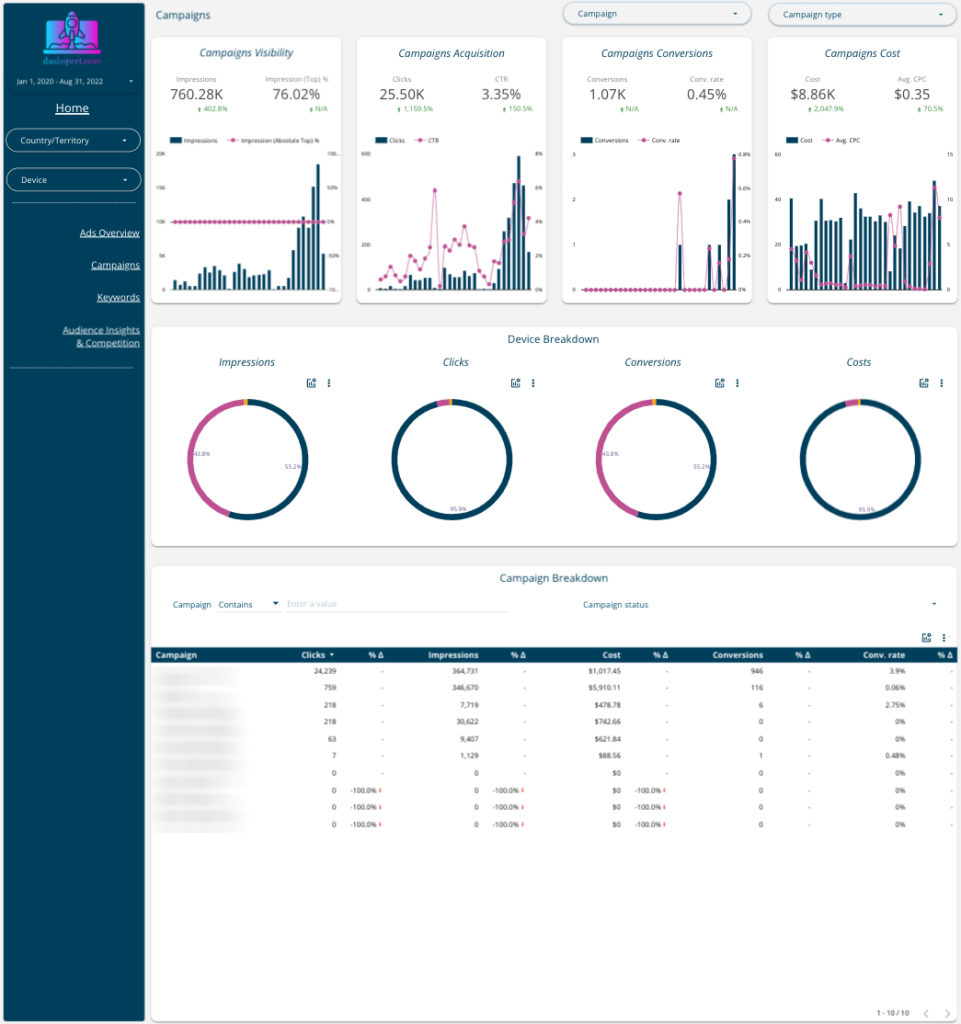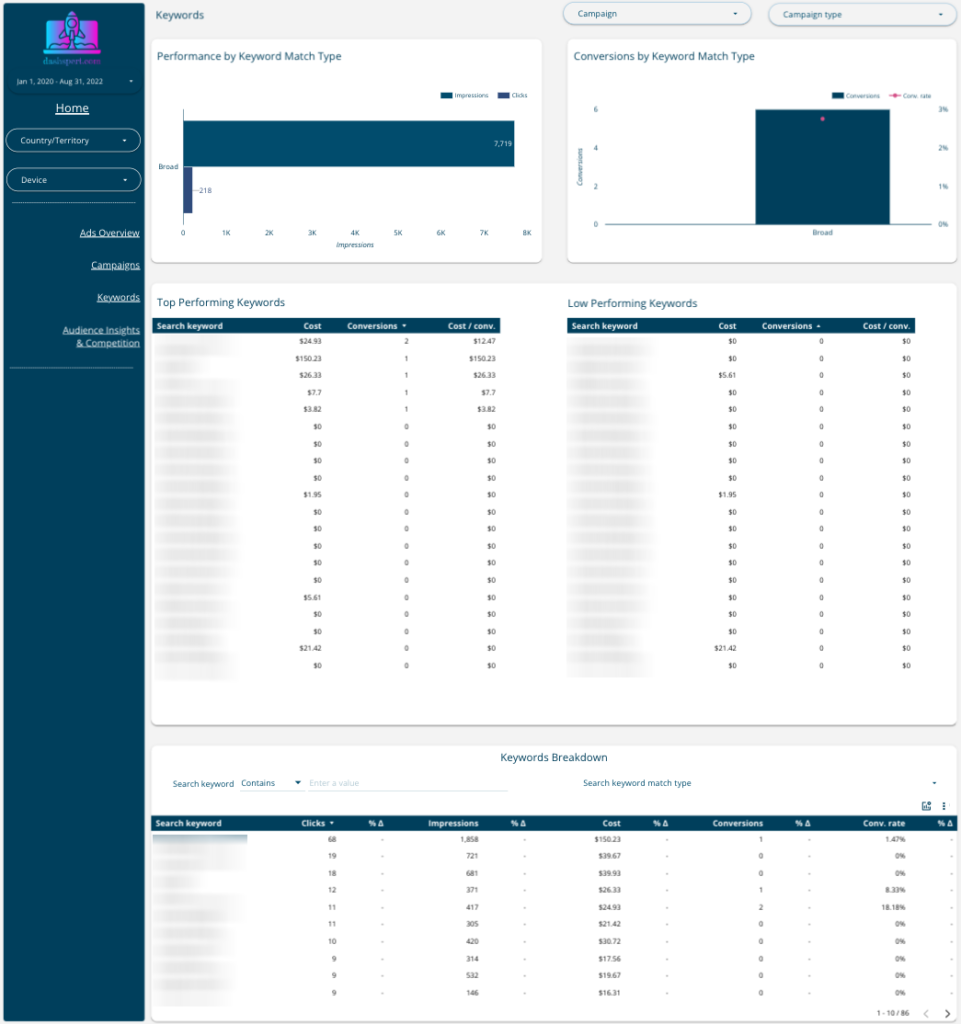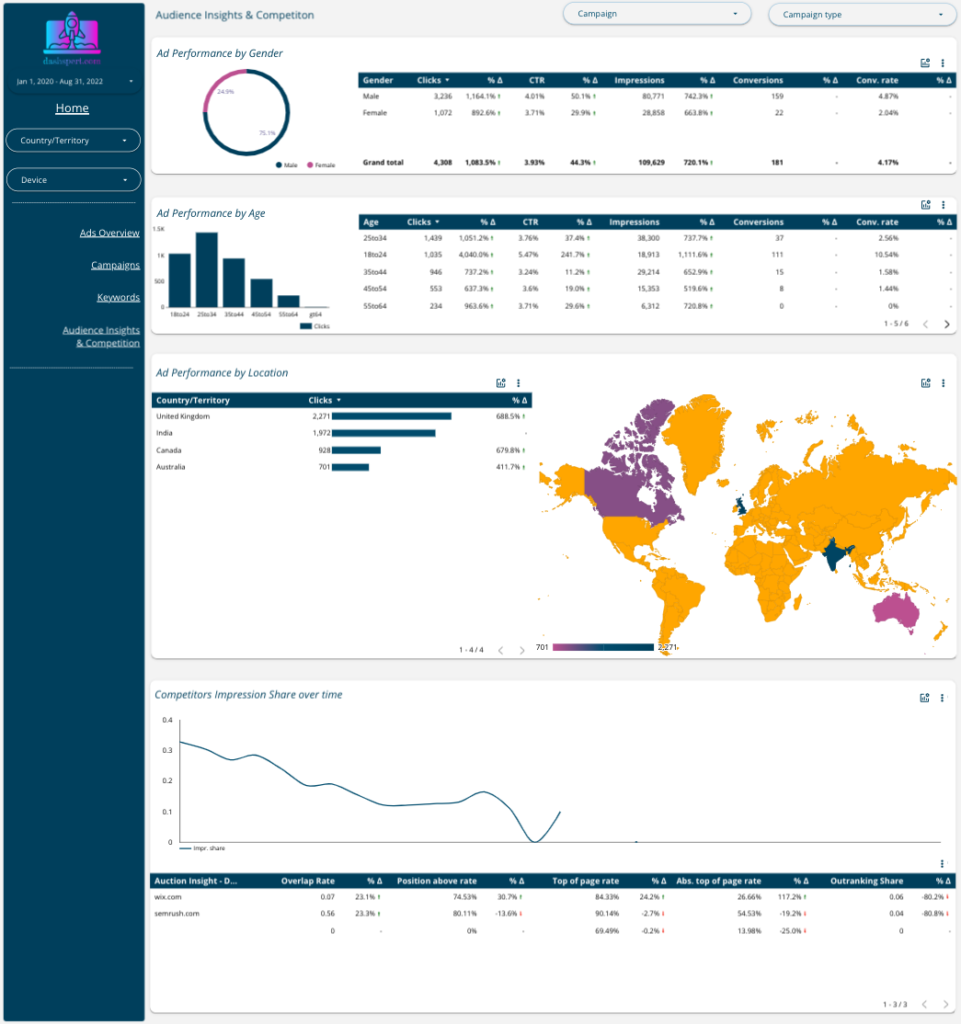What are Google ads KPIs
Wondering how your PPC (pay-per-click) campaigns are performing? Looking for a way to conduct a Google Ads audit? Look no further than the Google Ads dashboard which is a powerful Google data studio template for Google ads in the market. This powerful report gives you insights into your PPC performance so you can optimize your campaigns for maximum ROI and efficiently monitor your Google ads KPIs.
How the Google Ads Dashboard Works
Even experienced webmasters and digital marketers are sometimes challenged with how to make sense of your PPC data. Data is the lifeblood of any advertising campaign. Without it, all you’ll have are sprawling fields with no meaning or insight into how your efforts are going.
Our Google Ads dashboard uses data from your Google Ads campaigns to generate easy-to-understand reports. You can see how much you’re spending on each campaign, what keywords are performing well, and which ad groups are generating the most clicks.
With all of your data graded down to a detailed report, you will be able make adjustments based on the information available. This makes it possible for more accurate measurements and insights about how well each campaign has been going in order for them can improve future ones!
This helps give feedback on what worked well or where improvements should be made so that future endeavors will be even more profitable than before!
The Google Ads dashboard from Dashspert.com gives you the insights you need to fine-tune your PPC campaigns for maximum effectiveness.
Different pages of the Report
When you launch a new Google Ads campaign, the first page of your dashboard report will show an overview of performance for that particular advertising account. You can also view how well these ads are performing by day as well as add metrics and export data from this section if desired! At the bottom right there are insights into conversions–this depends on what type of conversion has been set up.
All pages of this report give you the opportunity to filter out countries if you are running more than one target market where device performance needs to be analyzed. The next page of the report enables you to present your data in a nice way on campaign level. You can filter out specific types of campaigns if necessary, and review the information for each individualized accordingly- whether it be video ads or search & display strategies with branding elements like text links that may appear next time someone searches something relevant online!
The Keywords page is an excellent resource for keyword performance analysis. It will show you which keywords are performing well and those that aren’t, helping to optimize your google ads campaign accordingly! As someone who works with Google Ads constantly – this was exactly what I needed because now we know how many clicks each particular term gets us so it can be easier than ever before to decide on new words or phrases worth investing time in developing into full campaigns.
The last page of this report contains insights into your audience and how they engage with you. You can also filter by campaign or type, which will help determine where money should go most effectively for better results. Moreover, this page will help you discover who is generating more or fewer clicks so you can optimize campaigns because you have the option to include, omit, or bid differently on different audiences.!
Conclusion
If you’re looking for a way to get insights into your PPC performance and conduct Google Ads audits, look no further than the Google Ads dashboard from Dashspert.com. This powerful dashboard uses data from your Google Ads campaigns to generate easy-to-understand reports that can be used to improve your campaigns for maximum ROI. Try it today!
Read next: